Additional Features
Table of contents
Additional Features
The Earthwork Tool provides additional features for enhanced workflow, data management, and user experience.
Overview
Additional features include:
- Volume unit input for dynamic volume unit update.
- Selection and isolation tools to find the related objects.
- Context menu functionality for enhanced workflow.
Dynamic Volume Units
The tool provides dynamic volume unit management that allows you to switch between different volume units and dynamically updates all volume calculations instantly.
Unit Options
- Cubic Meters (m³) - Metric volume unit.
- Cubic Yards (yd³) - Imperial volume unit.
- Cubic Feet (ft³) - Imperial volume unit.
- Acre-Feet (acre-ft) - Large volume unit for major projects.
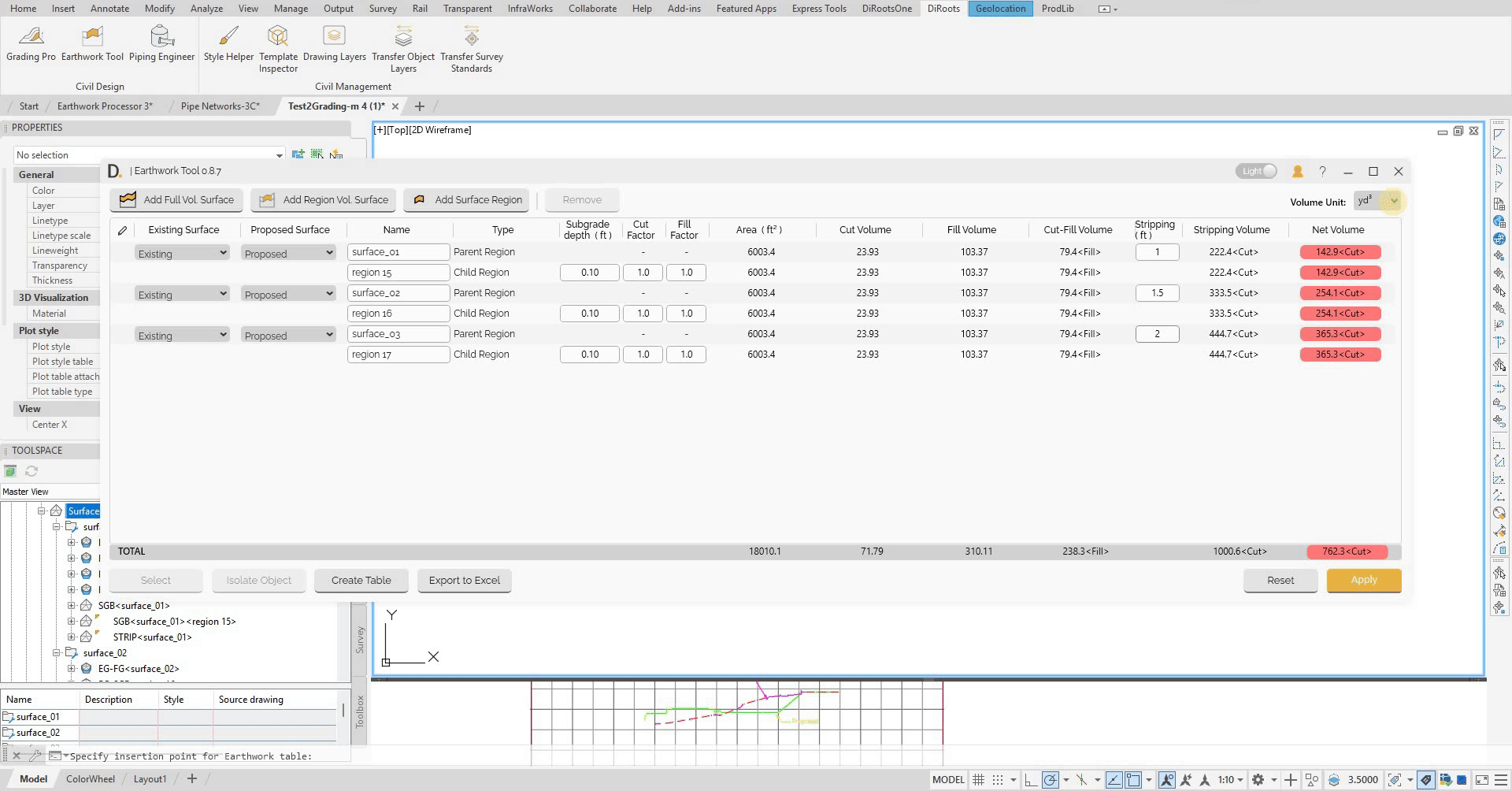 Note: the version on the image may not reflect the latest version of DiCivil Package.
Note: the version on the image may not reflect the latest version of DiCivil Package.
Select Object Association
Manage associated elements:
- Select Objects - Choose elements related to the calculation.
- Isolate Elements - Focus on specific components.
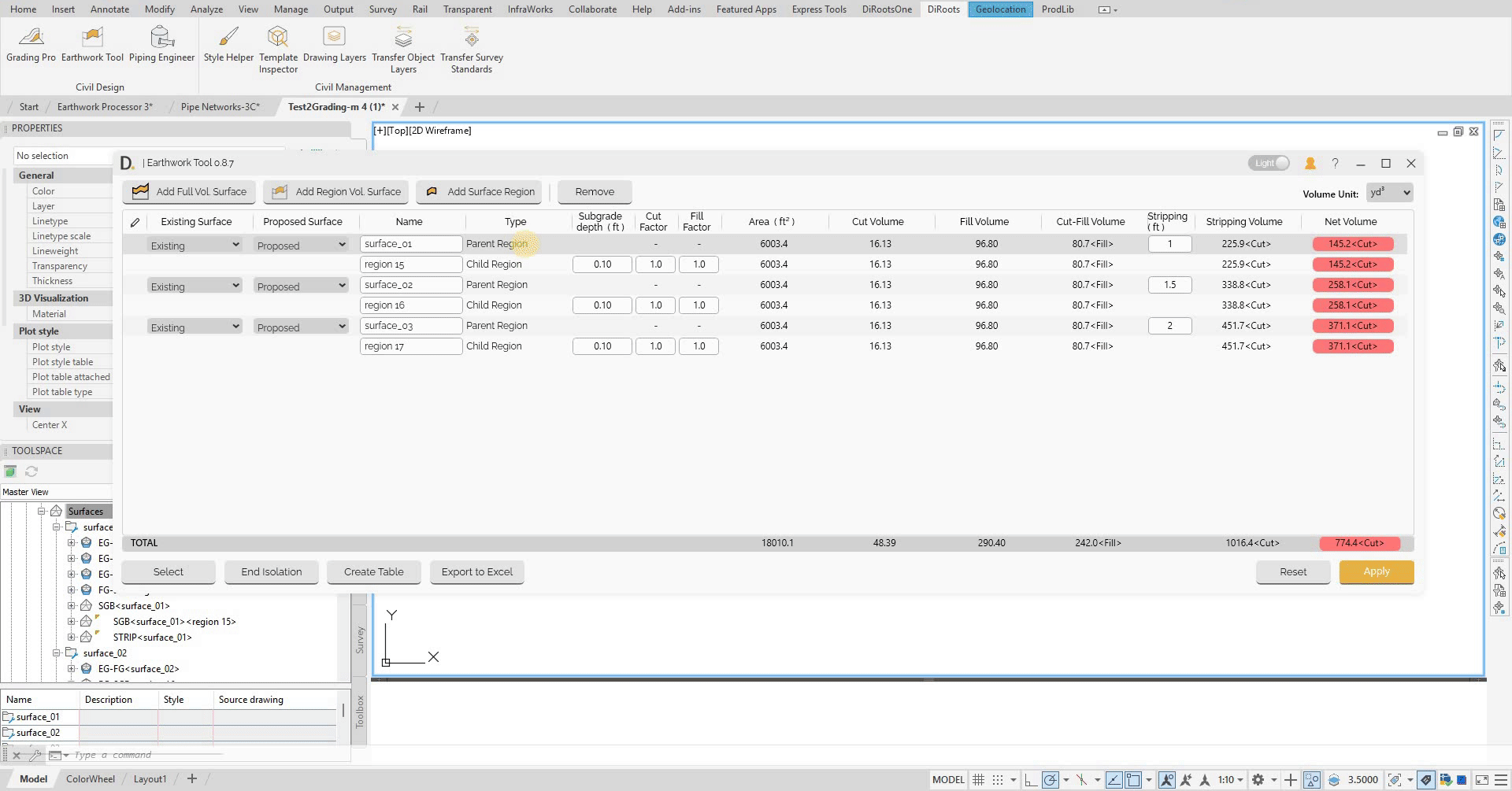 Note: the version on the image may not reflect the latest version of DiCivil Package.
Note: the version on the image may not reflect the latest version of DiCivil Package.
Context Menu Features
The tool provides context menu functionality to interact directly with the item.
Right-Click Context Menu
- Remove table item - Remove one table item. When deleting a parent, all children are removed.
- Add Surface Region - Add child region to parent or existing group.
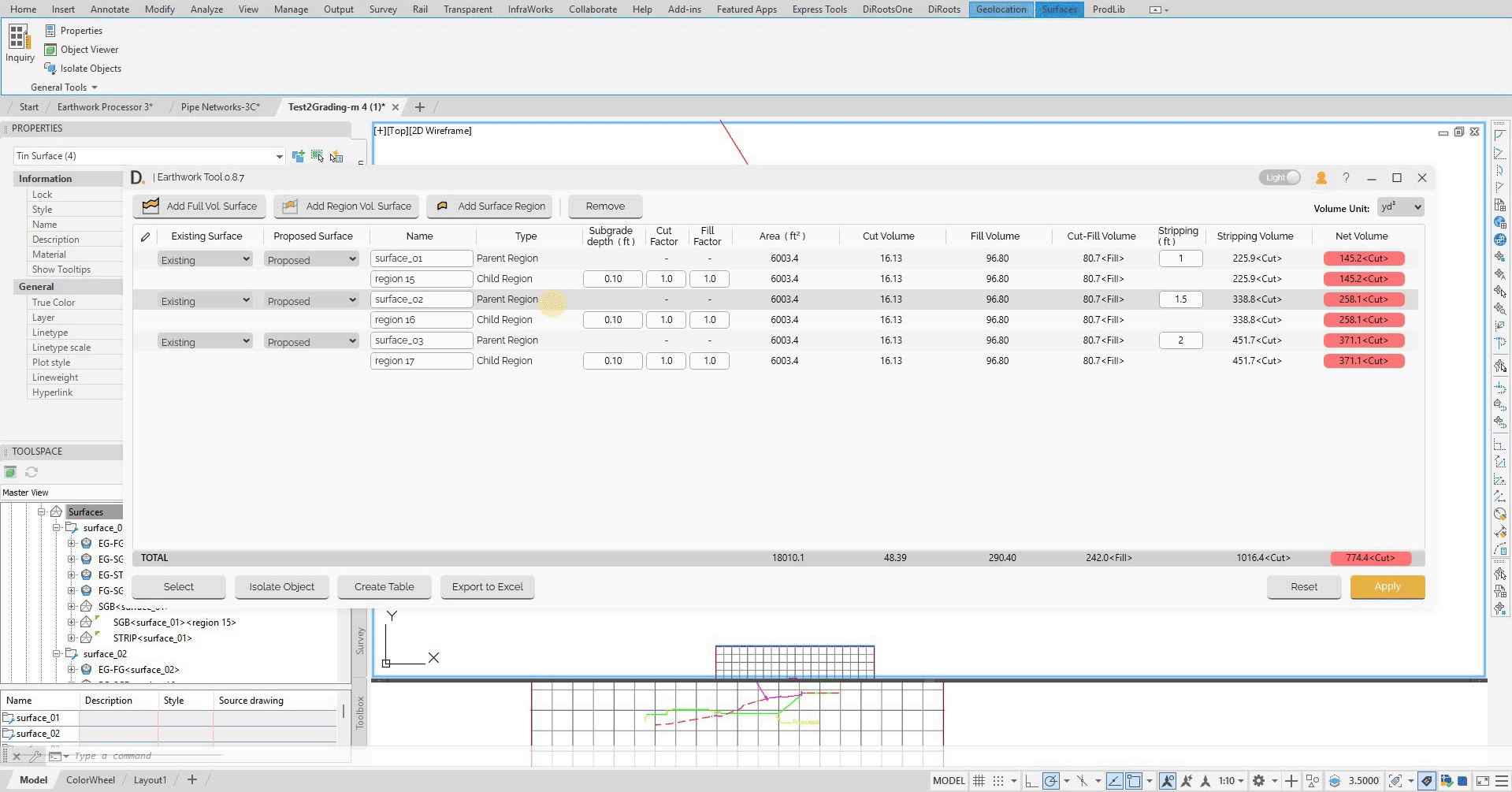 Note: the version on the image may not reflect the latest version of DiCivil Package.
Note: the version on the image may not reflect the latest version of DiCivil Package.