Reporting
Table of contents
Reporting
The Earthwork Tool provides the Excel export functionality for detailed analysis and reporting.
Overview
Reporting features allow you to:
- Export table data to Excel for further analysis.
- Create AutoCAD tables for drawings.
Excel Export
Export Process
- Export Calculations - After your data is ready, click on ‘Export to Excel’ button.
- Generates Excel File - Creates formatted Excel workbook.
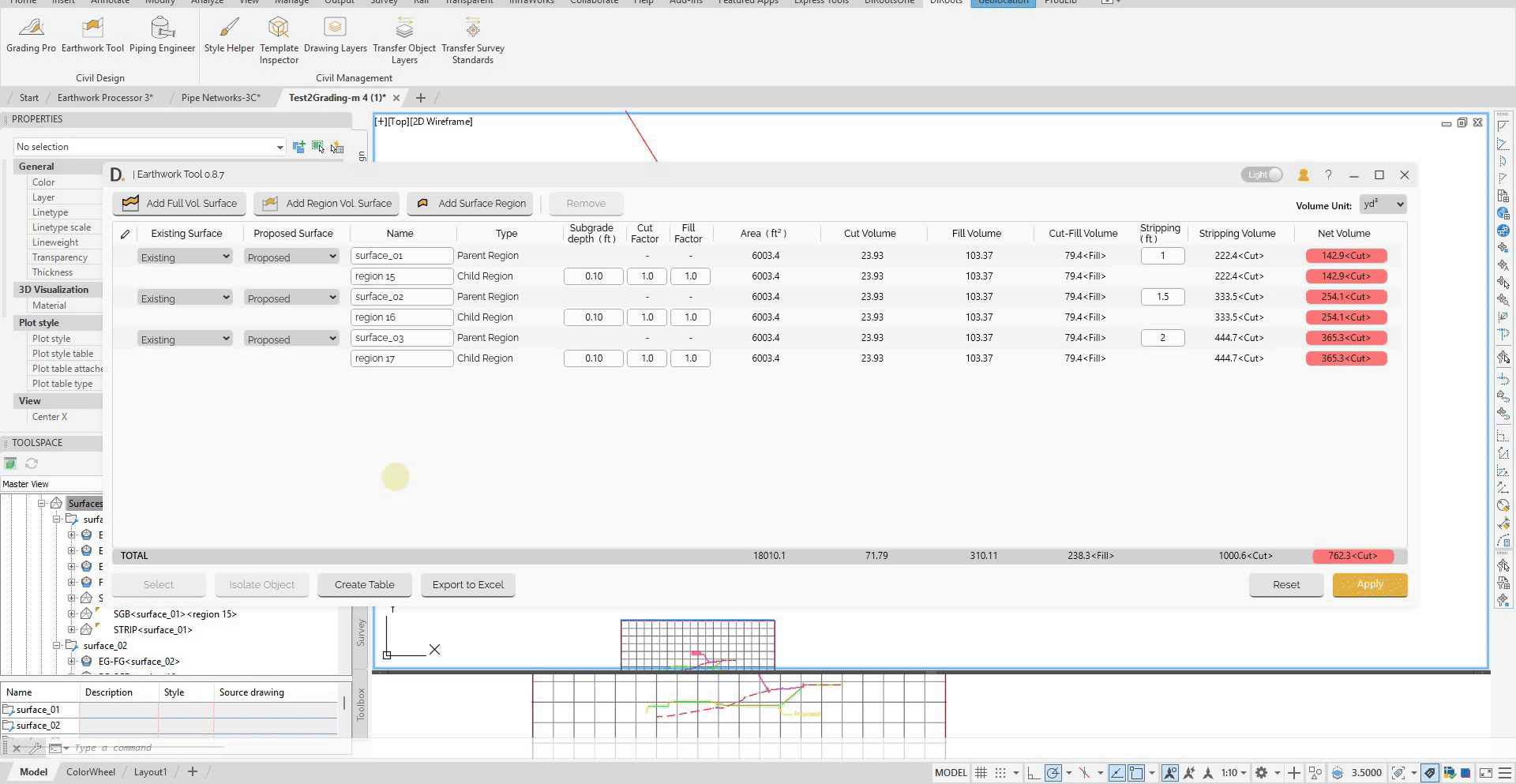 Note: the version on the image may not reflect the latest version of DiCivil Package.
Note: the version on the image may not reflect the latest version of DiCivil Package.
Table Creation
Creating Tables in Civil3D
The tool can create tables directly in your drawings for documentation and presentation.
Table Creation Process
- Create Table - After your data is ready, click on ‘Create Table’ button.
- Set Table Style - Set table style.
- Insert Table - Place table in drawing at specified location.
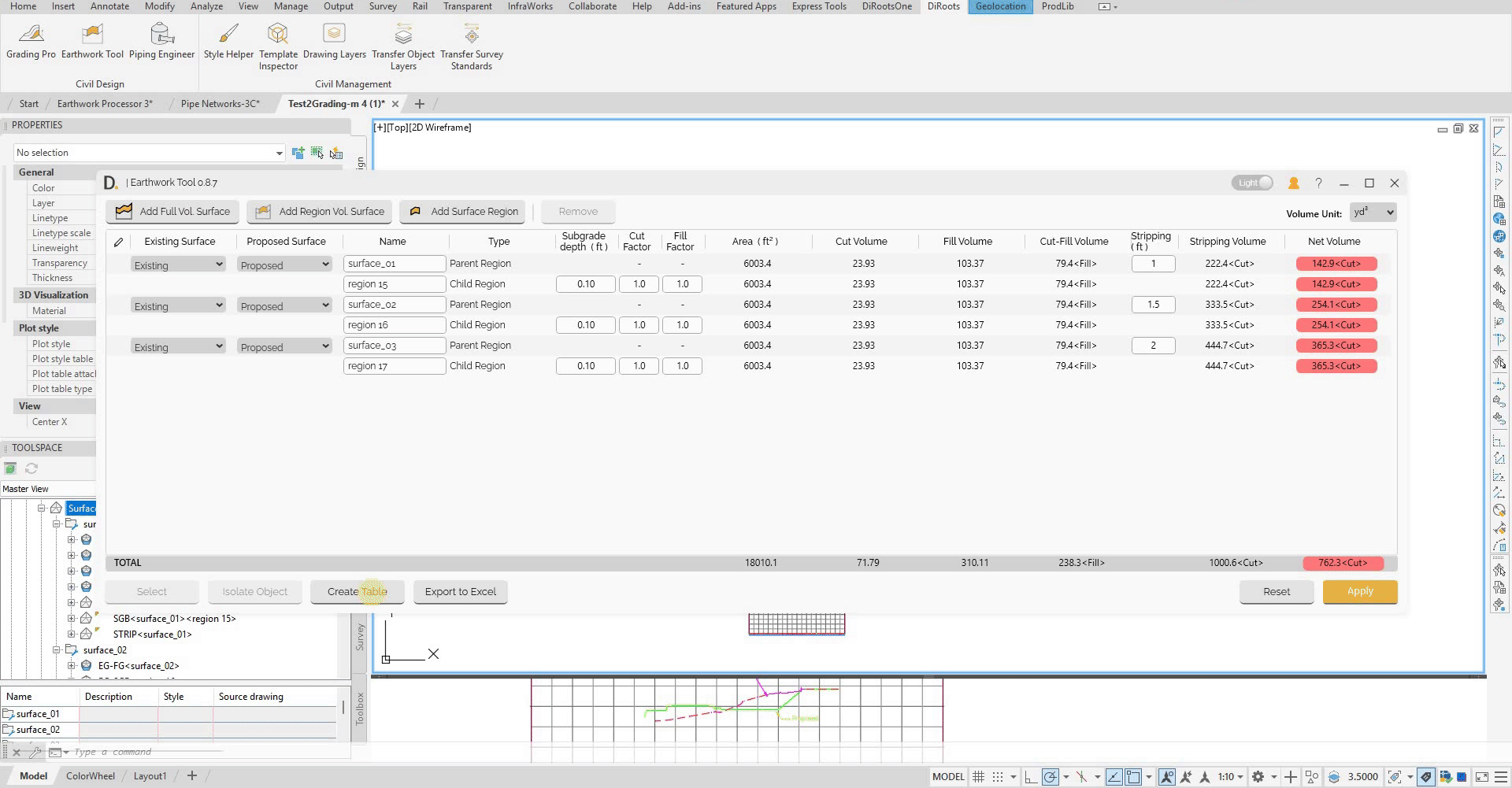 Note: the version on the image may not reflect the latest version of DiCivil Package.
Note: the version on the image may not reflect the latest version of DiCivil Package.