Profile
Table of contents
Profile
Grading Pro includes a profile system that allows you to save and reuse grading configuration and setups, making it easy to maintain consistent configurations across multiple projects and use multiple configurated profiles quickly.
Overview
Profile system allows you to:
- Save configuration settings for reuse.
- Switch between different profile templates.
- Maintain consistent settings across projects.
- Share profiles across teams.
What’s saved in the profile
The following settings are saved in the profiles.
- The set configured Grading types.
- The customized set of Sections Setup.
- The customized set of Sections Placement Setup.
- The set of configuration applied to the entire document.
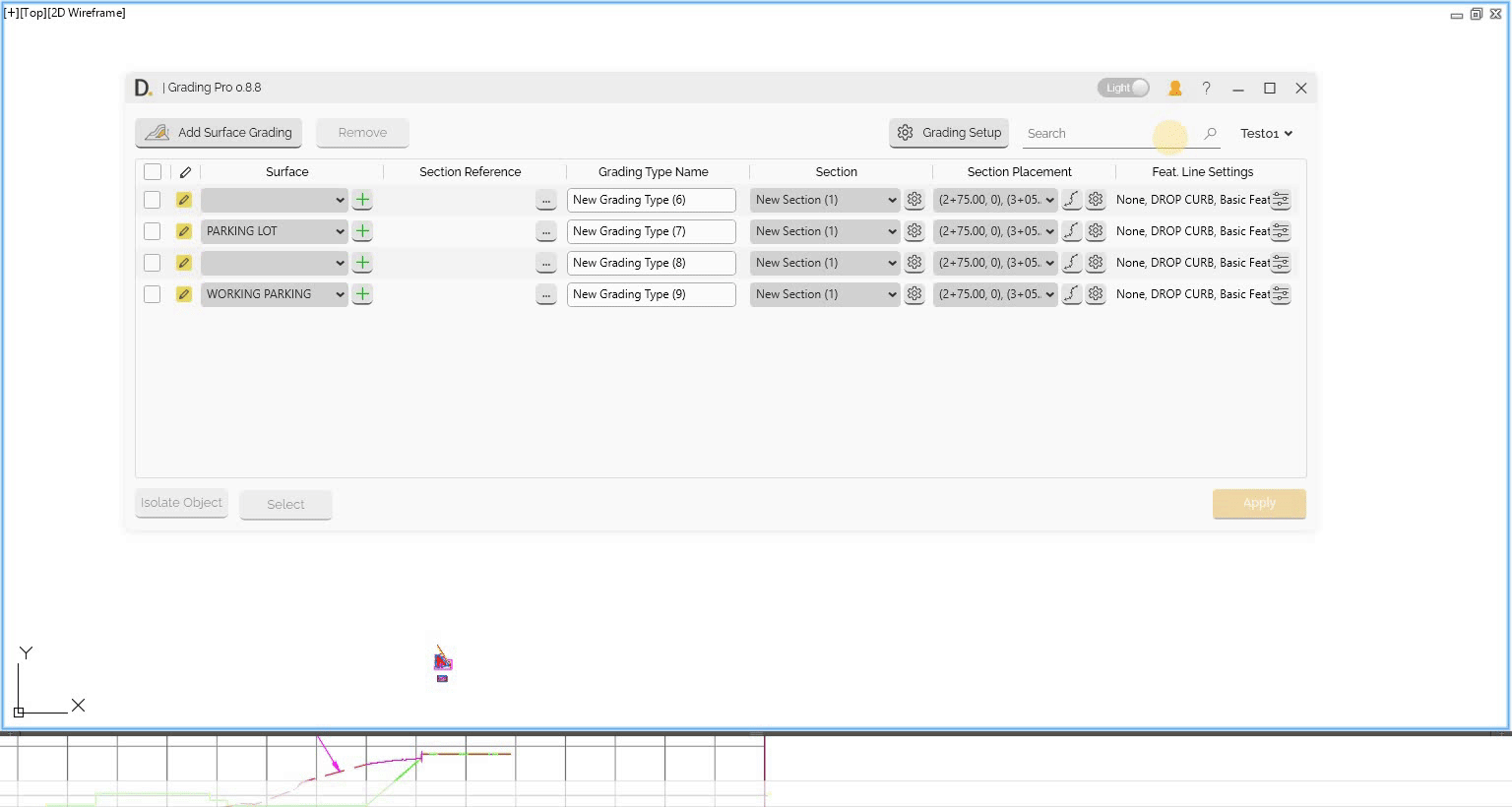 Note: the version on the image may not reflect the latest version of DiCivil Package.
Note: the version on the image may not reflect the latest version of DiCivil Package.